Excel Export based on the translation status
In version 4.7x.0035, there is a change to the Excel Export dialog.
Previously there was an option to export only "new, changed or untranslated" strings. The exact way that this worked was not really clear for users, and it was rather inflexible.
I have now replaced that option with a more general option to export texts with specific status values, as shown in the following screenshot.
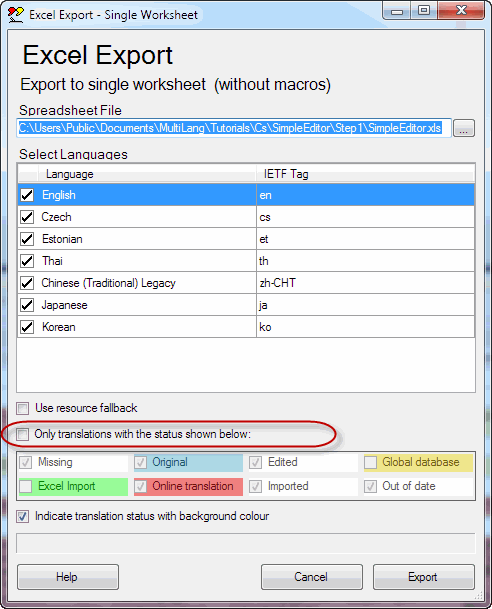
This is still a bit confusing, because the status is defined for each translation, but the export is filtered on a line by line basis. A line will be written to the Excel file if any translation on the line has one of the specified status values.
By the way, this logic ignores the status of the text in the original language (which is normally original text).
The logic in the previous version was equivalent to selecting all status values, except for Excel. This was based on the idea that all translations should be made - or at least checked - by an external translator. In this case, the only reliable translations are ones which have been imported from Excel. I think that that was a reasonable approach for some users, but a bit too strict for others.
Phil
