History: MultiLangVsNetInstallation
Preview of version: 1
- «
- »
Installing Multi-Language for Visual Studio
Download the file
Download the installation file from the Download Page or with this link.
Installation
Multi-Language is packaged in a VSIX file, which is a special format for installing Visual Studio Extensions.
To install Multi-Language, either:
- click Open immediately after downloading the file or
- double-click on the file in the Windows Explorer
The VSIX Installer will open and show a progress bar for a short period. After this it will show a list of the possible products, with which the project can be used.
It will look something like the following screen shot, but will probably not show so many products.
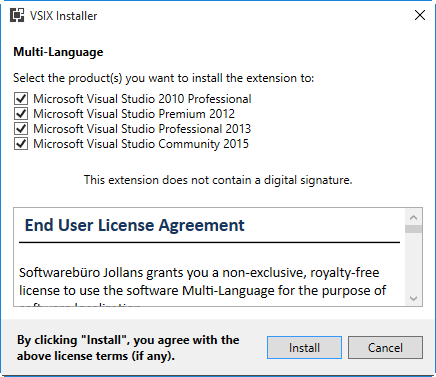
In this case, four different versions of Visual Studio are installed on the same machine